Limit the Number of Internal Links: Internal linking is an essential part of any successful SEO strategy. It helps search engines crawl your website, distribute link equity, and create a better user experience. However, while internal linking is important, overusing it can actually harm your website’s SEO and user experience. In this article, we’ll explore why limiting the number of internal links on a page is important, the risks of excessive internal linking, and how to use internal links effectively for better SEO results.
What Are Internal Links?
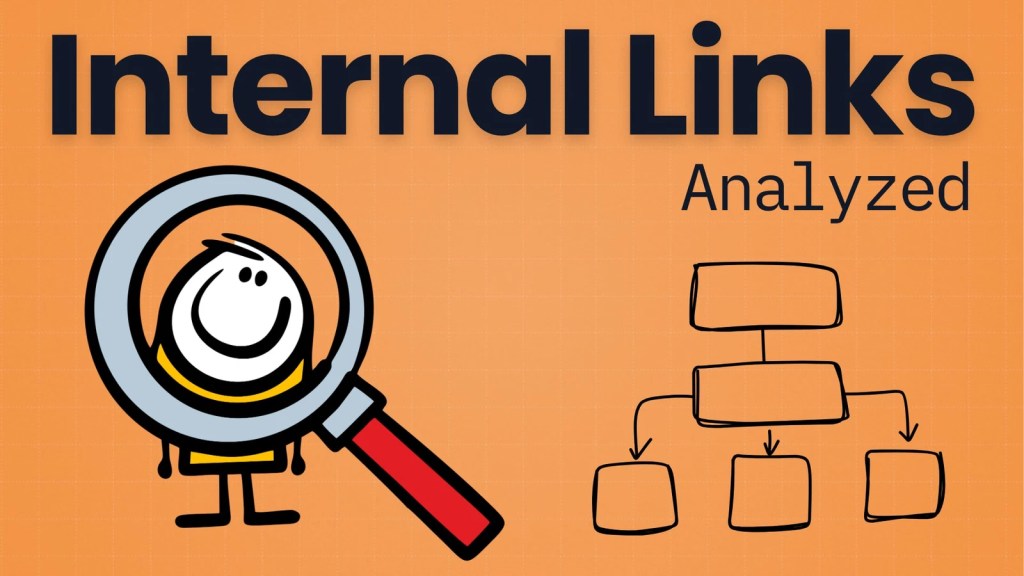
Internal links are hyperlinks that point to other pages or content within the same website or domain. These links are crucial for guiding both users and search engines through your site. They help distribute link authority across your website, improve site structure, and increase the visibility of important pages. Internal links can be found in navigation menus, in-content links, sidebars, and footers.
For example, when you write a blog post, you may link to other relevant posts within your site, such as “related articles” or “how-to guides.” These internal links help users explore more of your content, keeping them engaged with your site.
Why You Should Limit Internal Links on a Page
While internal links are important for both SEO and user navigation, it’s essential to limit the number of internal links on a page. Here’s why:
1. Prevent Overcrowding and Overwhelm Users
When a page contains too many internal links, it can overwhelm the reader. The sheer volume of links can distract users from the primary content, making it difficult for them to focus on your main message. Instead of guiding users toward meaningful content, an excessive number of links can lead to confusion and a poor user experience.
By limiting the number of internal links, you ensure that each link is purposeful, directing users to content that is most relevant and valuable. This improves both engagement and satisfaction.
2. Preserve Link Equity and Pass Value Effectively
Internal links help distribute link equity (also known as “link juice”) across your site. Link equity refers to the authority or value passed from one page to another through a hyperlink. If you have too many internal links on a page, the link equity gets spread too thin, potentially reducing the impact of each link.
For example, if a page has 50 internal links, the link equity from the page is diluted across all of them, meaning no single link gets a substantial amount of value. This can harm the rankings of important pages that you want to prioritize.
By limiting the number of internal links on a page, you ensure that link equity is concentrated on the most important pages, helping them rank better in search results.
3. Avoid Keyword Cannibalization
Internal links play a role in keyword relevance. If you use multiple internal links with the same or similar anchor text pointing to different pages on your site, it can create a situation known as keyword cannibalization. This happens when multiple pages on your website compete for the same keyword or topic, confusing search engines about which page is most relevant.
To avoid keyword cannibalization, limit the number of internal links targeting the same or similar keywords. This ensures that each page has a clear and distinct focus, improving its chances of ranking for specific terms.
4. Improve Crawl Efficiency and Indexing

Search engines use crawlers (bots) to index the pages on your site. Crawlers follow internal links to discover new content. If a page has an excessive number of internal links, it can slow down the crawling process and create unnecessary complexity for search engine bots.
By limiting the number of internal links on a page, you make it easier for crawlers to follow the most important links, ensuring that your most valuable content gets crawled and indexed more effectively. This improves the overall performance of your website in search engine results.
How Many Internal Links Should You Use?
There’s no exact number of internal links that will work for every page, as it depends on factors like the content, page length, and structure of your website. However, general guidelines suggest that keeping internal links to a manageable number (around 5 to 10 links per page) is optimal for both SEO and user experience.
Here are some factors to consider when determining how many internal links to use:
- Page Length: For shorter articles or pages, you may want to keep the internal links to a minimum (5 to 10). For longer, more comprehensive pages (such as guides or resource pages), you might have more internal links, but make sure they are relevant and useful.
- Purpose of the Page: Consider the page’s main goal. For example, a landing page or product page might not require many internal links, while a blog post or informational page might benefit from a few additional links to related content.
- Content Relevance: Only link to content that is directly relevant to the page. Avoid creating links just for the sake of linking, and instead focus on guiding users to high-quality, valuable content that will enhance their experience.
Best Practices for Using Internal Links
To make sure your internal links are optimized and beneficial, here are some best practices to follow:
1. Use Descriptive Anchor Text
Anchor text is the clickable text of a link. Use descriptive, keyword-rich anchor text that accurately reflects the content of the linked page. Avoid vague terms like “click here” or “read more.” Instead, be specific about what the user can expect when they click the link. For example, “Learn how to improve your on-page SEO” is more descriptive than just “Click here.”
2. Focus on Quality Over Quantity
Rather than aiming for a large number of internal links, focus on the quality of each one. Link only to relevant, high-quality pages that add value to the user’s experience. This will help both your users and search engines understand the structure and focus of your website.
3. Link to Important Pages
Prioritize linking to your most important pages—such as cornerstone content, high-converting product pages, or high-authority blog posts. These pages will benefit most from receiving link equity and visibility.
4. Organize Content with Categories and Tags
Using categories and tags to organize your content allows you to create clear, relevant internal links between related pages. For example, if you have a blog post about “SEO basics,” you can link to other posts in the same category, like “Advanced SEO strategies” or “Keyword research tips.”
5. Review and Update Internal Links Regularly
As your website grows, some internal links may become outdated or broken. Regularly audit your internal links to ensure they are still relevant, accurate, and functional. This helps maintain a positive user experience and ensures that search engines can effectively crawl your site.
Conclusion: The Balance of Internal Linking
Internal linking is an essential part of SEO, but like everything in digital marketing, balance is key. Limiting the number of internal links on a page prevents overcrowding, improves the distribution of link equity, and creates a better user experience. By carefully considering the number and relevance of internal links on each page, you can optimize your website for both users and search engines.
Remember, it’s not about quantity—it’s about quality. By focusing on high-quality, relevant internal links that guide users through valuable content, you can improve your website’s SEO, increase engagement, and drive better results.

