What is a Subdomain: In the world of websites and online presence, domains and subdomains play a crucial role in organizing and structuring content. While most people are familiar with domain names, subdomains are often less understood. In this article, we’ll explore what a subdomain is, how it works, its uses, and why it’s an essential tool for website management.
What is a Subdomain?
A subdomain is a prefix added to a domain name to create a separate section or division of a website. It acts as an extension of the main domain, allowing website owners to organize content, create distinct web addresses, or host specific functionalities without needing to register a new domain. For example, in the URL “blog.example.com,” “blog” is the subdomain of the main domain “example.com.”
Subdomains are part of the Domain Name System (DNS) hierarchy and are used to create a more structured and user-friendly web experience. They are often used to separate different parts of a website, such as blogs, stores, or support pages, while maintaining a connection to the main domain.
How Does a Subdomain Work?
A subdomain functions as a separate entity from the main domain but is still part of the same website. Here’s how it works: What is a Subdomain
- DNS Configuration: When a subdomain is created, it is configured in the DNS settings of the main domain. This tells the internet where to direct traffic for the subdomain.
- Web Hosting: The subdomain can either point to the same server as the main domain or a different server, depending on the website owner’s needs.
- Content Management: The content on a subdomain can be managed independently from the main domain, allowing for different designs, functionalities, or even hosting platforms.
For example, if a company wants to create a separate blog for its website, it can use a subdomain like “blog.company.com.” This subdomain can have its own design, content, and even hosting setup while still being associated with the main domain.
What is a Subdomain: Uses of Subdomains
Subdomains are incredibly versatile and can be used for a variety of purposes. Here are some common use cases:
- Organizing Content:
Subdomains are often used to categorize and organize content. For example:
- “blog.example.com” for a blog section.
- “support.example.com” for customer support resources.
- “shop.example.com” for an e-commerce store.
- Targeting Different Audiences:
Subdomains can be used to create separate sections for different audiences. For instance:
- “students.university.edu” for student resources.
- “faculty.university.edu” for faculty-related information.
- Testing and Development:
Subdomains are commonly used for testing new features or designs without affecting the main website. For example:
- “dev.example.com” for development environments.
- “staging.example.com” for staging and testing.
- Localization and Language Support:
Subdomains can be used to create region-specific or language-specific versions of a website. For example:
- “us.example.com” for the United States.
- “fr.example.com” for French-speaking users.
- Hosting Separate Applications:
Subdomains can be used to host different applications or services under the same domain. For example:
- “mail.example.com” for email services.
- “app.example.com” for a web application.
Benefits of Using Subdomains
- Improved Organization:
Subdomains help keep a website’s content organized and easy to navigate, both for users and search engines. - Flexibility:
Subdomains allow website owners to create distinct sections with unique designs, functionalities, and content management systems. - SEO Advantages:
While subdomains are treated as separate entities by search engines, they can still benefit from the authority of the main domain. Properly optimized subdomains can improve a website’s overall search engine ranking. - Cost-Effective:
Using subdomains is more cost-effective than registering multiple domains, as they are included in the main domain’s registration. - Scalability:
Subdomains make it easier to scale a website by adding new sections or functionalities without disrupting the main domain.
Subdomain vs. Subdirectory
A common point of confusion is the difference between a subdomain and a subdirectory. While both are used to organize content, they serve different purposes:
- Subdomain: A separate section of a website with its own unique URL (e.g., “blog.example.com”).
- Subdirectory: A folder within the main domain (e.g., “example.com/blog”).
Subdomains are ideal for creating distinct sections with unique functionalities, while subdirectories are better suited for organizing content within the same website.What is a Subdomain
How to Create a Subdomain
Creating a subdomain is a straightforward process:
- Access Your Domain Registrar or Hosting Control Panel:
Log in to your domain registrar or web hosting account. - Navigate to DNS Settings:
Find the section for managing DNS settings or subdomains. - Create the Subdomain:
Enter the desired subdomain name (e.g., “blog”) and point it to the appropriate directory or server. - Configure Web Hosting:
Set up the subdomain to host the desired content, either on the same server as the main domain or a different one. - Test the Subdomain:
Once configured, test the subdomain to ensure it works correctly.What is a Subdomain
Examples of Subdomains in Action
- Google:
- “maps.google.com” for Google Maps.
- “drive.google.com” for Google Drive.
- Microsoft:
- “support.microsoft.com” for customer support.
- “learn.microsoft.com” for educational resources.
- E-commerce Websites:
- “shop.example.com” for online stores.
- “blog.example.com” for company blogs.What is a Subdomain
Conclusion
A subdomain is a powerful tool for organizing, scaling, and enhancing a website’s functionality. Whether you’re creating a blog, an e-commerce store, or a testing environment, subdomains offer flexibility and efficiency without the need for additional domain registrations.
By understanding how subdomains work and how to use them effectively, website owners can create a more structured and user-friendly online experience. So, the next time you see a URL like “blog.example.com,” you’ll know exactly what it means and why it’s there!

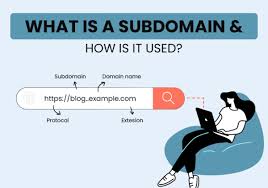
One thought on “What is a Subdomain? A Comprehensive Guide – 2025”